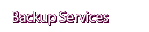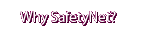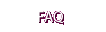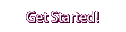FAQ
 Why do I need online backup? We've always used tapes and such.
Why do I need online backup? We've always used tapes and such.
 Online backup has proven to be more reliable, easier to use, and requires little to no effort on your end. It's also more cost effective than tapes and/or CD's, and, since the data is stored remotely, the service protects you against physical disaster as well. Plus, if you have them, go look at your tapes (which look like something out of 1976), blow the dust off them, and ask yourself "is this REALLY the best way to handle this?"
Online backup has proven to be more reliable, easier to use, and requires little to no effort on your end. It's also more cost effective than tapes and/or CD's, and, since the data is stored remotely, the service protects you against physical disaster as well. Plus, if you have them, go look at your tapes (which look like something out of 1976), blow the dust off them, and ask yourself "is this REALLY the best way to handle this?"
 How does online backup work?
How does online backup work?
 The backup client is installed on your computers / servers / etc. The interface is simple to use, and very intuitive — you simply select which files / folders / directories to back up, and that's about it.
The backup client is installed on your computers / servers / etc. The interface is simple to use, and very intuitive — you simply select which files / folders / directories to back up, and that's about it.
The software runs continuously, backing up everything on schedule. Plus, once the initial backup is finished, only files that changed are backed up next time. This ensures that the backup always has a current version (and older versions can be stored as well.)
 What is a "managed backup" solution?
What is a "managed backup" solution?
 It's exactly what we described above, but with the added advantage of our professional backup experts overseeing the process remotely. We make sure that the backups happen, and we make sure that the right files are backed up. Since most backup software is essentially "set it and forget it", this is important, because really, is your IT department going to check the backup process every day? For weeks / months / years? We will.
It's exactly what we described above, but with the added advantage of our professional backup experts overseeing the process remotely. We make sure that the backups happen, and we make sure that the right files are backed up. Since most backup software is essentially "set it and forget it", this is important, because really, is your IT department going to check the backup process every day? For weeks / months / years? We will.
Managed Backup is our standard service.
 What else comes standard with SafetyNet that others may not have?
What else comes standard with SafetyNet that others may not have?
 We back your data up to two different servers, at two different locations. This affords you an added layer of protection — by backing up to two different physical locations, your data is safe from fires, floods, Acts of God, etc.
We back your data up to two different servers, at two different locations. This affords you an added layer of protection — by backing up to two different physical locations, your data is safe from fires, floods, Acts of God, etc.
 Does your managed backup service (with the extra backup) cost more than other non-managed backup services?
Does your managed backup service (with the extra backup) cost more than other non-managed backup services?
 Not at all. In fact, since our pricing is directly tied to your usage, it's probably less. It's a better service, with more features, for less money.
Not at all. In fact, since our pricing is directly tied to your usage, it's probably less. It's a better service, with more features, for less money.
 What about security?
What about security?
 Two words: Military Grade. Up to 448 bit encryption based on the proven Blowfish algorithm. Plus, WE can't even access your data unless you let us.
Two words: Military Grade. Up to 448 bit encryption based on the proven Blowfish algorithm. Plus, WE can't even access your data unless you let us.
 What operating systems is SafetyNet compatible with?
What operating systems is SafetyNet compatible with?
 Windows desktop (including Vista and 7) and servers; Mac OS X 10.x; all common Linux builds; FreeBSD 5.4 and above.
Windows desktop (including Vista and 7) and servers; Mac OS X 10.x; all common Linux builds; FreeBSD 5.4 and above.
 Can you backup Exchange and SQL data?
Can you backup Exchange and SQL data?
 Absolutely — SafetyNet backs it all up. Even e-mail data, documents, etc. Everything.
Absolutely — SafetyNet backs it all up. Even e-mail data, documents, etc. Everything.
 We still want an onsite solution along with an online one. Can you help us with that?
We still want an onsite solution along with an online one. Can you help us with that?
 Yes. We offer an optional Hybrid service that involves us setting up a backup server onsite for you (and we'll maintain it). Then the backup server backs up to our cloud as described in the first few answers on this page. So this gives you the best of both worlds — an onsite backup solution, and an online one as well. All managed by SafetyNet.
Yes. We offer an optional Hybrid service that involves us setting up a backup server onsite for you (and we'll maintain it). Then the backup server backs up to our cloud as described in the first few answers on this page. So this gives you the best of both worlds — an onsite backup solution, and an online one as well. All managed by SafetyNet.
 I want to use SafetyNet for home use... can I?
I want to use SafetyNet for home use... can I?
 Yes, we are rolling out a home service too — it will comprise of a managed solution, but won't back up to the second server. If you are interested, just contact us.
Yes, we are rolling out a home service too — it will comprise of a managed solution, but won't back up to the second server. If you are interested, just contact us.
 How can I learn more?
How can I learn more?
 You can sign up for our FREE trial by filling out the form at the top of this page, or if you'd rather discuss your needs, just contact us.
You can sign up for our FREE trial by filling out the form at the top of this page, or if you'd rather discuss your needs, just contact us.